Blu-ray Disc Products Support Information

XV-BP1 Firmware Ver. 7.167
Released on: March 5 2010
File description
This file is for JVC Blu-ray Disc Player XV-BP1 firmware Ver. 7.167.
NOTICE:
Exclusively for XV-BP1(except Japan model). Do not use for other models as it may cause malfunction.
For XV-BP1(Japan model), please refer XV-BP1 Firmware update(Japanese).
Improvement
- Ver. 7.167
-
- Playability and Stability. (March 5.2010)
- Ver. 7.154
-
- Playability and Stability. (November 13.2009)
Update procedures
This update is performed via USB Flash Drive
Creating the Firmware Update Device
(1) Download the latest version of the XV-BP1 firmware and save it to your PC Desktop.

(2) Insert a USB Flash into your PC.
Note: This flash drive must be formatted to FAT16 or FAT32 and must have at least 50MB of free space.
(3) Open the Downloaded zip file. Copy the file JVC_BD_310M.ROM from the zip folder.
(4) Paste the file JVC_BD_310M.ROM to USB Drive folder.

(5) Remove the USB Drive from the PC, it is now ready to update the XV-BP1.
Updating Firmware

(7) Insert USB flash drive in a USB port on the front panel of the XV-BP1.

(8) The UPDATE window appears; it will display the versions of the current firmware in white, and the versions saved in the USB memory device.
Note: If update window doesn't appear, try using another USB drive, or go back to step 3 - 4 and try un-zipping file instead of copying the file directly from the zipped folder.
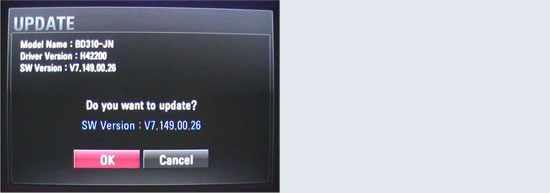
(9) Press ENTER on the remote control or press PLAY on the player to start the update. - A status bar shows the progress of the firmware update. - Updating Main Software will take about 2 - 3 minutes. - Please be patient during the update and do not touch any buttons on the player or remote control.

(10) When the update is completed, the message, "Update is complete" will appear, and the power will turn off automatically after 5 seconds.

(11) The update is complete, remove the USB flash drive from the XV-BP1 and turn it back to on.
File download
Read the software agreement carefully and download the file only if you agree with the contents.
Download of Software for Blu-ray Disc Player
Important:
This End-User License Agreement ("Agreement") is regarding the software ("Software") to update the firmware of the Blu-ray Disc Player, Model No. XV-BP1 ("Product"). Please carefully read this Agreement before downloading the Software. The right to download and use the Software is granted by Victor Company of Japan, Limited ("JVC") to end-user ("You") only on the condition that You agree to the following Agreement. If You do not agree to the terms of the Agreement, you may not download or use the Software any more. HOWEVER, DOWNLOADING THE SOFTWARE SHALL BE DEEMED AS YOUR ACCEPTANCE OF TERMS AND CONDITIONS OF THIS AGREEMENT.
END-USER LICENSE AGREEMENT
1. Copyright; Ownership
You acknowledge that all copyrights and other intellectual property rights in the Software is owned by JVC and its licensor, and remain vested in JVC and such licensor. The Software is protected under the copyright law of Japan and other countries, and related Conventions.
2. Grant of License
Subject to the conditions of the Agreement, JVC grants to You a non-exclusive right to use the Software only on the Product. You have the right to download the Software onto Your PC, and then use such Software installed onto the Product connecting such Your PC. You can make a copy of the Software for the back-up and archival purpose only.
3. Restriction
- You may not modify, reverse engineer, decompile or disassemble (except to the extent as permitted by the applicable laws) the Software in any manner.
- You may not copy or use Software, in whole or in part, other than as expressly specified in this Agreement.
- You have no right to grant a license to use the Software, and may not sell, lease or rent the Software to any other person for any purpose.
- You agree to comply with all applicable international and national laws and regulations regarding export control that apply to the Software.
4. Limited Warranty
THE SOFTWARE IS PROVIDED "AS IS" WITHOUT WARRANTY OF ANY KIND. JVC MAKES NO WARRANTIES, EXPRESS OR IMPLIED, INCLUDING BUT NOT LIMITED TO WARRANTIES OF MERCHANTABILITY OR FITNESS FOR A PARTICULAR PURPOSE. SHOULD THERE BE ANY PROBLEM ARISING FROM OR CAUSED BY THE SOFTWARE, YOU SHALL BE RESPONSIBLE TO SETTLE ALL SUCH PROBLEMS AT YOUR OWN COSTS.
5. Limitation of Liability
JVC SHALL HAVE NO LIABILITY WITH RESPECT TO ITS OBLIGATIONS UNDER THIS AGREEMENT OR OTHERWISE FOR CONSEQUENTIAL, EXEMPLARY OR INCIDENTAL DAMAGES EVEN IF IT HAS BEEN ADVISED OF THE POSSIBILITY OF SUCH DAMAGES RELATING TO THE SOFTWARE. YOU WILL INDEMNIFY AND HOLD HARMLESS JVC FROM ANY LOSS, LIABILITY OR COSTS ARISING OUT OF OR IN ANY WAY CONNECTED TO CLAIMS FROM ANY OTHER PERSONS RELATING TO THE USE OF THE SOFTWARE.
IN NO EVENT JVC'S LIABILITY FOR THE SOFTWARE SHALL EXCEED JVC'S LIABILITY FOR THE PRODUCT.
6. Term
This Agreement will become effective on the date when You download the Software, and continue to be in effect until the termination under the reasons described as below:
Should You breach any provision of this Agreement, JVC may terminate this Agreement without giving any notice to You. In this event, JVC may claim against You any damages caused by Your breach. Should this Agreement be terminated, You shall cease to use the Software, and will not possess the Software embedded in the Product.
7. U.S. Government User
If You are an agency of the United States of America (the "Government"), You acknowledge JVC's representation that the Software is a "Commercial Item" as defined in Federal Acquisition Regulation ("FAR") 2.101 (b) of Part 2 consisting of unpublished "Commercial Computer Software" as those items are used at FAR 12.212 of Part 12 and is only licensed to You with the same use rights JVC grants all commercial end users pursuant to the terms of this Agreement.
8. General
- No modification, change, addition, deletion or other alteration of or to the Agreement will be valid unless reduced to writing and signed by an authorized representative of JVC.
- To the maximum extent permitted by the applicable law where the Software is acquired, any conditions or warranties imposed or implied by law are hereby excluded. You may nevertheless have the benefit of certain rights or remedies pursuant to the applicable law in respect of which liability may not be excluded.
- Even if any part of the Agreement is held invalid by or in conflict with any law having jurisdiction over this Agreement, the remaining provisions will remain in full force and effect.
- The Agreement shall be governed by and interpreted under the laws of Japan. The Tokyo District Court has jurisdiction over all disputes which may arise with respect to the execution, interpretation and performance of this Agreement.
