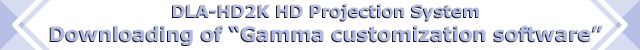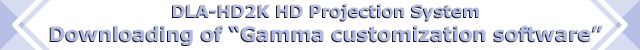| (1) |
Instructions |
| (2) |
Gamma customization software |
Decompress the file downloaded to the selected directry.
The file is deifferent according to the Serial Number. |
| Serial Number: R#091B0001˜, R#091C0001˜ |
⇒ hd2k_r_gamma.zip |
| Except the Number above. |
⇒ hd2k_gamma.zip |
| The files shown below are created. |
HD2K_R_Gamma.exe
(or HD2K_Gamma.exe) |
··· |
Execution file for gamma customization software (English) |
| Gamma_Collect_Help.chm |
··· |
Help file (English) |
HD2K_R_Gamma User Manual.pdf
(or HD2K_Gamma User Manual.pdf) |
··· |
Instructions (English) |
| Readme.txt |
··· |
Procedure to install and uninstall (English) |
| Put these files in the same folder and launch HD2K_R_Gamma.exe (or HD2K_Gamma.exe). |
| Delete all four files that were decompressed during installation. |
Click DOWNLOAD.
The instruction is different according to the Serial Number. |
| * |
When Adobe® Acrobat® Reader® or Adobe® Reader® plug-in is installed in the browser, right-click and select "Save the object to file". |
|
Serial Number: R#091B0001˜, R#091C0001˜

hd2k_r_gamma_usermanual(ver1.0).pdf
(267KB) |
Except the following number

hd2k_gamma_usermanual(ver1.2).pdf
(381KB) |
| Enter the serial number of the unit you use.
|
|
|
Click DOWNLOAD.
Gamma customization software is different according to the Serial Number. |
|
Serial Number: R#091B0001˜, R#091C0001˜

hd2k_r_gamma.zip
(566KB) |
Except the following number

hd2k_gamma.zip
(673KB) |
|